아이폰에서 사진 옮길 때 3utools에러 (구름표시)
3utools에러 해결 방법
부동산 촬영을 하면 아이폰 핸드폰에서 사진과 동영상을 pc로 옮길 때가 많습니다.
이럴 때 자주 사용하는 프로그램이 3utools 인데요.
가끔 사진을 옮길 때 에러가 나는 경우가 있었습니다.
특히 사진 이미지 대신 구름표시가 나면서 옮겨지지 않았는데
이 부분에 대해 검색해 봤습니다.
하지만 쓸만한 답변이 없더군요ㅠ
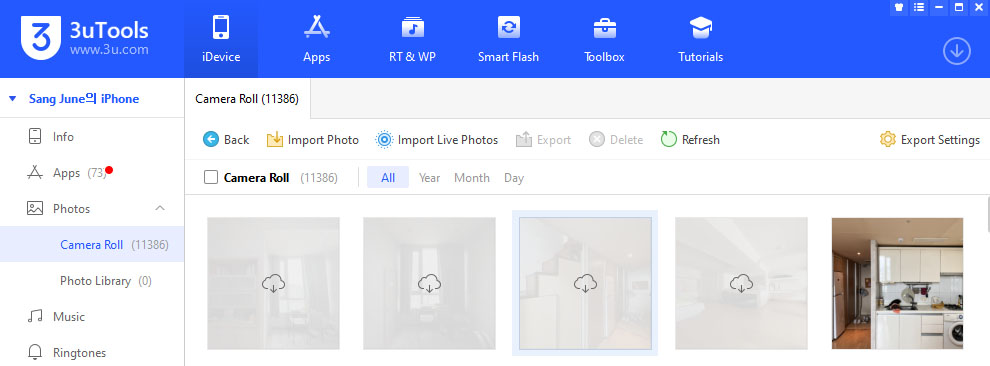
여러가지 시도를 해 본 결과 설정을 좀 건드려 봤습니다.
이게 정답이란 건 아니지만 해봤습니다.^^

구름표시 – 아이클라우드 표시라 생각이 되어
icloud 설정에 들어갔더니 상태에 4개의 항목을 동기화하는 중이라고 나왔습니다.
지금 5장의 사진 중 4장이 옮겨지지 않았는데 맞다 싶더군요.
하지만 동기화를 풀고 다시 재시작해도 바로 클라우드에 올라가지 않았습니다.
아마도 클라우드에 올라가야 pc로 옮길 수 있는 것 같습니다.
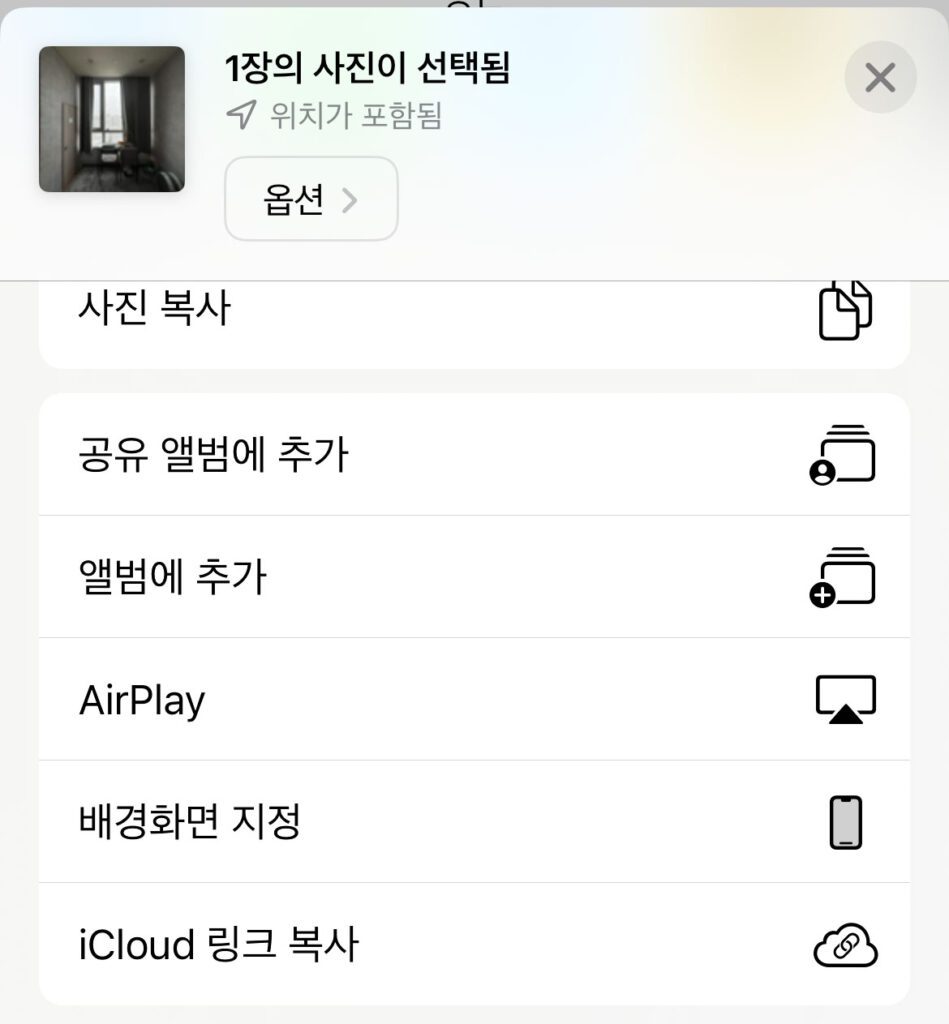
옮겨지지 않은 사진의 설정에 들어가 icloud 링크 복사를 눌러봤더니
아이클라우드에서 보이기 시작했습니다.
아마도 링크 복사를 누름으로써 무언가 활성화 되는 것 같았습니다.
이 방법이 또 통할지는 3utools에러 발생하는 상황을 또 맞이해야겠지요?
지나가시다가 이 포스팅을 본 분들 중 같은 증상을 해결한 방법을 공유했으면 좋겠습니다.
저도 본 페이지에서 계속 상황을 업데이트하겠습니다.
네이버 블로그 3utools에러
https://blog.naver.com/lantour/223124482998
3utools에러 아이폰에서 사진 옮길 때
집에서 보는 부동산 – 집토리tv
인스타그램 : https://www.instagram.com/gdd_people/
유튜브 : https://www.youtube.com/@tv-re2sk
워드프레스 : http://tgg.co.kr
iphone 3utools error
Since I’m doing real estate, I’m going to take pictures and videos of things that I’ve been selling
Moving this while filming is also a job.
So I use a program called 3utools.
It moves photos and videos quickly and stably
There was nothing like this when I moved pictures and videos on my iPhone.
But these days, I don’t know if it’s an error when moving pictures of 3utools
There were many times when cloud signs.
Even if you search with 3utools error on the Internet
There was no exact answerㅠ
So I tried this and that.
I didn’t catch a perfect 3utools error
I’ll introduce the method that I did
I wanted to share other people’s good ways in the comments
I’ll put it up like this.
When I download pictures of iPhone 3utools
Here’s how you did it in case of cloud markings.
3utools Photo Error Cloud Display
I took five pictures of the inside of the house with the tenant’s permission.
I’m trying to download a picture
There were four cloud marks.
Ignore it and click on a total of 5 photos to import photo
I downloaded it on PC
As shown below, only one picture came and the cloud display image did not come.ㅠ
There was a case like this before when I moved pictures of iPhone 3utools
It was solved over time and I just moved on.
But this happens a lot
I thought I should find a fundamental solution today
I looked into it.
I looked it up and found out that it was an icloud problem
As expected, iCloud only had one out of five.
Maybe it needs to be synchronized to download photos from 3utools.
Now that we’ve found the reason
I went into iPhone setup.
icloud Photo Settings
As expected, looking at the condition
It says it’s synchronizing four items.
If you pause synchronization and start again, the iCloud right away will show you that
It didn’t come up. (Stress –;)
Copy icloud link
Choose the image that didn’t come
I clicked Copy icloud link
Chapter 2 was synchronized as if something were reacting.
But this is.. I don’t know if it’s because it’s time for synchronization
I can’t tell if it’s done because I ran a copy of the icloud link.
Anyways, 2 photos are more synchronized
I pressed copy of iCloud link for one of the two that didn’t come
All 5 pictures are here on iCloud.
I still need to do a little more to see if it’s thanks to the copy of the icloud link.
If the cloud sign comes up, I’ll try it and leave a review in the comments.
3utools Cloud Mark Missing Photo
I went into 3utools and it’s still a cloud sign
I’ll end the program
I ran it again.
When I logged on again, the cloud mark was gone.
It was all about iCloud synchronization.
When I import photo again
All 5 chapters have been downloaded to the hard disk.
Phew~
There are a lot of people who get lost like me on the internet
I’m posting to see if I can be of any help.
But it’s not an exact solution
Please let me know in the comments if there is a better way.
I used this method next time, but if it doesn’t work
I’ll find another way and leave it in the comments 🙂
